Secure access to the FÉRIQUE Portal
Before entering your credentials, make sure you are on the correct login page, which is https://portail.ferique.com/.
A sure way to know you are on the correct login page is to go through our website https://www.ferique.com/ and use the "Sign in" link.
5 recommendations for your security
We also suggest you download our mobile app and adopt the following security measures:
- Activate two-factor authentication for your account in the Preferences menu of the My Profile section on the Portal. Read our article for more details.
- Avoid using the same credentials on different websites.
- Pay attention to the Portal login notifications you receive and ensure your contact information is up-to-date.
- Use the "Logout" button to securely close your session.
- Regularly clear your web browser's cache.
We would like to remind you that FÉRIQUE Investment Services will never ask you to provide personal information, other than your login credentials, when accessing the FÉRIQUE Portal.
When in doubt, your vigilance is essential
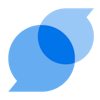
For any questions, reporting of suspicious situations, or if you have any doubt, do not hesitate to contact our Advisory team.




