Transfer fee reimbursement
Transfer an account with a value of at least $5,000 and FÉRIQUE Investment Services will refund you up to $150 in transfer fees.


Track your investments more efficiently with the Portal and mobile app





Check your contribution history and your investment’s price and returns for all your accounts.

See how your assets are allocated between funds, asset classes or risk levels.

Quickly get an overview of your accounts on any device.





Get an overview of your financial situation and calculate your net worth with the Balance tool.

Simply enter your income, expenses and their frequency. All the calculations are done for you. The Budget tool also allows you to:
The Budget tool is on your Portal and on your FÉRIQUE mobile app (make sure you are using the most recent version of the app).

Set up a savings goal for each of your account, measure your progress and revise your strategy along the way.

Fill an account opening application online anytime!

Modal to watch YouTube video.

Quarterly statements available online
Enable the online statements option in your Portal’s profile preferences.

Login notifications
Receive an email for each sign-in into your account.

Two-factor authentication
An additional level of security when connecting to your FÉRIQUE account for greater peace of mind.
2FA helps protect you from hacking. Each time you log in to the FÉRIQUE Portal, you will need to enter a verification code that will be sent to you so you can confirm your identity. Here are the 4 available options for receiving this code.

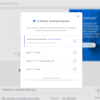
This option offers the highest level of security. A verification code is sent to the mobile app of your choice (Google Authenticator or Microsoft Authenticator) to confirm your identity.
To access it, you need to enable the option in your profile on the FÉRIQUE Portal and install the Authenticator app on your smartphone.
You will receive a call at the phone number associated with your FÉRIQUE account. An automated voice will provide you with your code. This code is valid for 10 minutes. Do not share it with anyone.
You will receive your code in an SMS (text message) to the mobile phone number associated with your FÉRIQUE account. This code is valid for 10 minutes. Do not share it with anyone.
You will receive your code via email at the address associated with your FÉRIQUE account. This code is valid for 10 minutes. Do not share it with anyone.
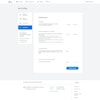




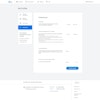

Once you see the barcode displayed on the Portal, it's time to install the Authenticator app on your smartphone.
On your phone, install one of the following two applications:


After clicking the Submit button on the Portal, you will be prompted to enter the 6-digit code displayed in your Authenticator app (Google or Microsoft).
Once the code is entered and submitted, authentication is activated. Congratulations!

Once 2FA is activated in your profile, the Authenticator code will be automatically requested at each login.
If you do not have access to your code, you can choose another login method using the link at the bottom of the window.

To invest in a Fund or find out if it is suitable for your investor profile, contact FÉRIQUE Investment Services, the principal distributor of the FÉRIQUE Funds.